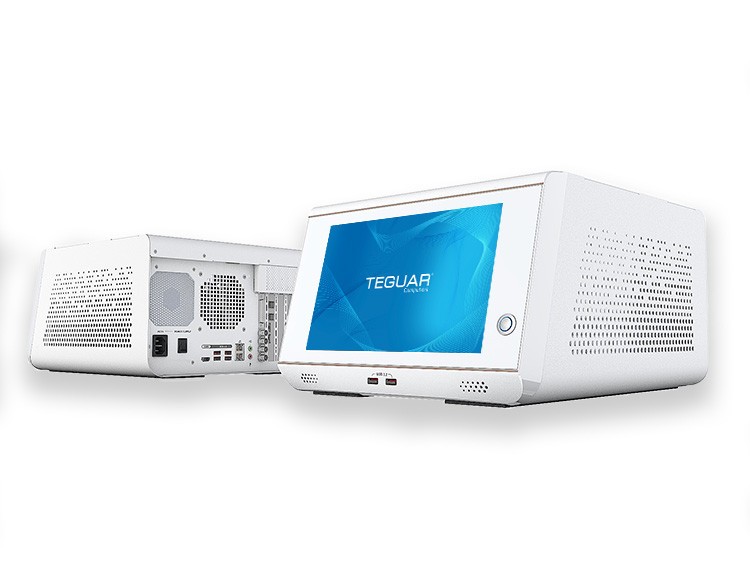Medical Monitor Vs Consumer Grade Monitor
5 Features of Medical Monitors that Separate them from Consumer Grade Monitors
While some medical applications can make due with a consumer grade computer monitor, many have special requirements that only a medical monitor will meet. If you’re stuck deciding between a medical grade monitor vs regular monitor, here are some key features to consider.
Medical Certification
 Perhaps the largest difference between medical grade and consumer grade monitors is medical certification. Medical equipment is subject to strict international standards in order to ensure the highest level of patient and user safety. IEC 60601-1 4th Edition (also called EN 60601-1 in Europe, and CSA 60601-1 in Canada) is the highest level of certification for medical equipment today. 60601-1 certification ensures that medical equipment won’t emit electrostatic discharge to the patient or user, or interrupt other medical equipment.
Perhaps the largest difference between medical grade and consumer grade monitors is medical certification. Medical equipment is subject to strict international standards in order to ensure the highest level of patient and user safety. IEC 60601-1 4th Edition (also called EN 60601-1 in Europe, and CSA 60601-1 in Canada) is the highest level of certification for medical equipment today. 60601-1 certification ensures that medical equipment won’t emit electrostatic discharge to the patient or user, or interrupt other medical equipment.
Medical equipment that is connected directly to a patient (via ventilators, blood glucose meters, heart monitors, etc.) must comply with IEC 60601-1 standards. Even when direct contact is not present, there is still a need for medical grade monitors. Another important difference is their hygienic design.
Hygienic Design
Medical monitors are built with healthcare settings in mind. Manufacturers of medical displays design them with minimal crevices, where germs and bacteria can build up. Their front bezels are full-flat and IP65 waterproof rated, so they can easily be sprayed and wiped down. Their housings are treated with an antimicrobial coating, which prevents the growth of mold, bacteria, and viruses on the surface of the unit. The antimicrobial plastic is also resistant to strong medical grade cleaners, so users can sterilize the monitor. Consumer grade monitors cannot stand up to medical cleaners, they will degrade overtime, leaving cracks and stains on the plastic.
Accurate and Consistent Images
 Consumer grade LCDs may not be bright enough for you to make accurate diagnoses and they may have subtle imperfections in the LCD luminance, creating noise that can interfere with your ability to read scans and images. Medical grade monitors provide consistent brightness when viewed at any angle and under any lighting conditions. Monitors in operating rooms typically need to have high brightness and a high contrast ratio, for readability under bright overhead lights. Furthermore, medical monitors can have anti-glare and anti-reflective properties to make them even easier to read.
Consumer grade LCDs may not be bright enough for you to make accurate diagnoses and they may have subtle imperfections in the LCD luminance, creating noise that can interfere with your ability to read scans and images. Medical grade monitors provide consistent brightness when viewed at any angle and under any lighting conditions. Monitors in operating rooms typically need to have high brightness and a high contrast ratio, for readability under bright overhead lights. Furthermore, medical monitors can have anti-glare and anti-reflective properties to make them even easier to read.
Monitors used to display medical images are oftentimes required to meet Digital Imaging and Communications in Medicine (DICOM) standards. DICOM ensures that images are displayed consistently, which allows radiologists to read a scan on any DICOM compliant monitor, send, and store the image, while preserving the image’s accuracy. While some consumer grade displays are DICOM compliant, they are not held to very high standards and can have issues that lead to inaccurate diagnoses. One issue, not uncommon to commercial displays, is dead pixels. You can imagine how dead pixels would interfere with medical images. Furthermore, if you do have a dead pixel or other issue, your consumer display likely does not cover this defect in its warranty.
Medical Displays have Longer Life Cycles and Warranties
A point of frustration for many healthcare IT buyers is the short lifecycles and warranty periods of consumer grade displays. If one of your consumer displays fails after 1 or 2 years, you’re likely over the warranty period and will have to purchase a new one. Moreover, you may have to replace it with a newer version, as the short life cycles of commercial displays make them only available for a few years. This causes inconsistencies and frustrations with your IT infrastructure.
Medical grade displays and PCs have much longer lifecycles, often greater than 10 years, so customers can fit a medical display into their system and continue to purchase it, unchanged, for many years. Medical monitors are also usually offered with a 5+ year warranty period. You should also choose a medical computer provider with a great support team that can help you solve issues quickly and reduce downtime.
Function Keys and I/Os
 Computer monitors in a medical office should be convenient and easy to use. Many medical displays have unique function keys, usually easily accessible, right on the front of the unit. Some touchscreen medical displays have a lock-screen key, so you can lock the touchscreen while cleaning the front of the unit. Without this feature, you would need to power down the unit to clean the touchscreen. Medical monitors also may have a brightness control key, to quickly adjust brightness, and a programmable function key, to be customized to the needs of any medical team.
Computer monitors in a medical office should be convenient and easy to use. Many medical displays have unique function keys, usually easily accessible, right on the front of the unit. Some touchscreen medical displays have a lock-screen key, so you can lock the touchscreen while cleaning the front of the unit. Without this feature, you would need to power down the unit to clean the touchscreen. Medical monitors also may have a brightness control key, to quickly adjust brightness, and a programmable function key, to be customized to the needs of any medical team.
Inputs and outputs are another advantage of medical monitors. Most consumer displays will have limited I/Os, but medical monitors typically have multiple USB, HDMI and DisplayPorts, to connect medical box pcs, other medical displays, and peripherals such as scanners and printers.
To learn more about medical displays and medical computers, or discuss your project, contact a representative.
Previous Article
Teguar’s New Rugged Handheld Computer for Mobile Clinicians | TRH-A5380-05