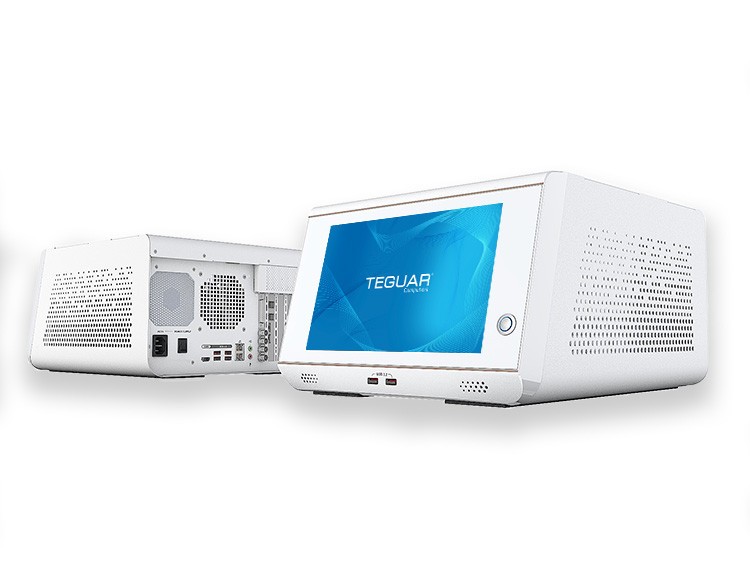Are Fanless Computers Good?

Every now and then, we here at Teguar like to head over to Google for some good old fashioned market research. We’ll often type in a few of our products into the search bar and see what sort of autocomplete suggestions pop up for each term. It’s a great way to get a feel for what kind of questions people are asking around our product lines.
In performing this sort of research around our fanless computers, I encountered one such autocomplete suggestion that actually made me laugh. It was a simple question, just four words that cut right to the chase without any hemming or hawing: Are Fanless Computers Good?
It’s a Fair Question
It’s such a simple and straightforward thing to ask that I think we here at Teguar may sometimes take it for granted. After all, we know the benefits of a fanless pc inside and out. So today I wanted to take the opportunity to answer this question, without making any assumptions or leaps of logic, so that anybody asking the Internet this simple question can read up here and decide for themselves.
Is it true that I’m employed by a company that happens to manufacture and sell fanless computers? Sure it is. But it’s also true that fanless computers aren’t always the right product for a job. So in exploring this topic, I may actually dissuade you from buying a fanless computer! And that’s fine! Because ultimately, we only want to sell our fanless computers to customers who are absolutely sure they’re getting what they both want and need.
Defining the Fanless Computer
Remember, we’re not making any logical leaps here today, so I’ll simply state what may seem obvious: A fanless computer is a computer without a fan. But of course there’s more to it than that. Perhaps more defining than the lack of a fan is the reason and consequences for removing the fan from a computer. In a consumer-grade computer you might buy at a retailer like Best Buy or Amazon, the fan (or fans) inside of the computer case have an essential function: cooling down the CPU and/or GPU as it runs.
Heat is an unavoidable part of computer operation. As the computer runs applications and processes, it will generate heat. The harder it works, the more heat is generated. At a certain point, this heat can become a problem. If components get too hot, they could literally start to self-destruct, overheating and melting down the delicate circuitry of the motherboard (most computers will automatically shut down before this happens, but it’s still a huge problem for usability.) In order to combat this, most computers set aside a small percentage of their power to operate small fans attached to the case of the computer. These fans are positioned to blow cool air directly onto heat-generating components of the computer like your CPU or a GPU, and siphon warm air out through a vent on the case.
Related Article: Do Fanless Computers Overheat? >>
With this in mind, our original question of why you’d want a computer without a fan comes back into focus. Fans are cheap and easy to install, but they come with two drawbacks. The first is that they can be a bit noisy. Our fanless PCs are all quite rugged, and usually used in industrial environments, so that’s not a concern for most of our customers. But the second drawback, and the one that most certainly is a concern for our customers, is the fact that a fan must have a vent.
Vents are a deal-breaker in industrial environments. Even a grated vent with filters will act as a point of ingress, which is a fancy way of saying it’s a hole that stuff can get into, especially when you have a fan whipping air and dust particles directly onto the most delicate parts of your computer. By eliminating the fan from the equation, you can now fully seal up the computer’s case, protecting the components inside from the tiny dust molecules that will, over time, gather on the CPU and eventually render it inoperable.
(By the way, using metal instead of plastic for these cases also vastly improves durability, but that’s a topic for another article)
Fanless Cooling Systems
Though there are a few ways to reduce the amount of heat generated by processing power, anything more powerful than a phone is going to produce enough heat to warrant a solution. Engineers have come up with all kinds of fan alternatives when it comes to cooling, including liquid cooling, vapor chambers, phase-change cooling, and lots of other high-effort, futuristic-sounding methods. But when it comes to simplicity, efficiency, and keeping costs out of the stratosphere, you can’t do better than a heatsink.
To put it simply, a heatsink is a system that attaches to a heat generator (in this case a computer component like a CPU) and dissipates the heat away. As you can see from the picture, they typically have this bladed, “finned” look. This is to maximize surface area for the heat to affect. The material used is important as well, with aluminum being the most common choice, as well as copper to conduct the heat to strategic places. There’s much, much more that goes into the design and performance of a good heat sink, but suffice it to say that a well-designed heat sink is a worthy stand in for a fan when it comes to heat dissipation.
The Verdict
Now that we’ve covered why one might want a fanless computer and how a computer can operate without a fan, it’s time to answer the question we set out to ask: Are fanless computers good? Fanless computers are capable of performing just as well as their fanned counterparts, plus they have the added benefit of a more rugged case since fan vents can be eliminated. Plus, they’ll run silently. While rugged fanless computers will likely never be able to keep up with cutting-edge CPU processing speed, they’re not very far behind at all, and perfectly capable of handling the vast majority of tasks that require a standard level of computing power.
With this in mind, I’d say it’s safe to conclude that fanless computers are, in fact, good!