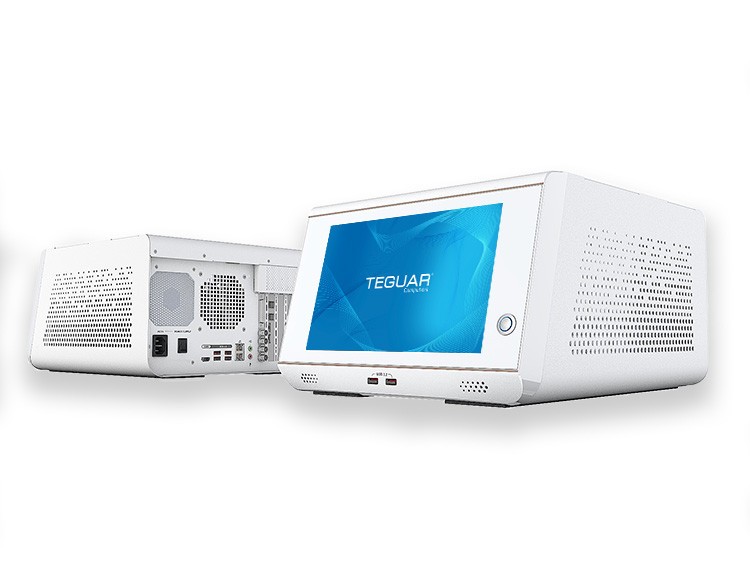Windows 7 End of Support and Choosing your Next Operating System
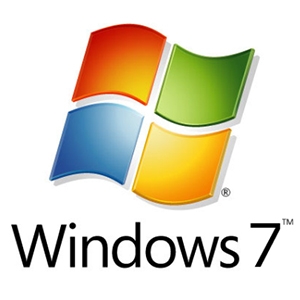 Windows 7 support will end on January, 14 2020. This includes all versions of Windows 7 Operating Systems: Home, Pro, Enterprise, and more. If you are still using Windows 7 for your business-essential applications, such as industrial automation, digital signage, data collection, or remote machine monitoring, you probably know that support for your operating system is coming to an end, but what do you do next? End of support doesn’t mean Windows 7 is going to disappear off of your computer, in fact, it will keep running for many more years. However, running an unsupported operating system can put your business at high risk for malware attacks and viruses.
Windows 7 support will end on January, 14 2020. This includes all versions of Windows 7 Operating Systems: Home, Pro, Enterprise, and more. If you are still using Windows 7 for your business-essential applications, such as industrial automation, digital signage, data collection, or remote machine monitoring, you probably know that support for your operating system is coming to an end, but what do you do next? End of support doesn’t mean Windows 7 is going to disappear off of your computer, in fact, it will keep running for many more years. However, running an unsupported operating system can put your business at high risk for malware attacks and viruses.
This article will explain the next steps you can take to ensure your operating system is secure and up to date, by answering the following 3 questions.
1. What does Windows 7 End of Support mean?
2. What can I do after Windows 7 Support ends?
3. What version of Windows 10 do I need?
Windows 7 End of Life / End of Support
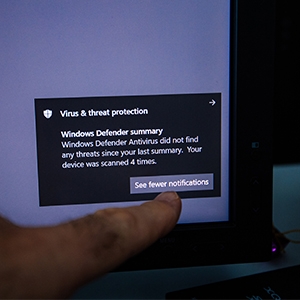 January 14th is an important date for the Windows 7 lifecycle, but is it the end of support or end of life date? Well, Microsoft uses the term “End of Support,” because it more accurately describes this phase of the lifecycle. Windows 7 will not disappear on January 14th. In fact, manufacturers such as Teguar can still sell and ship Windows 7 until September, 30 2024.
January 14th is an important date for the Windows 7 lifecycle, but is it the end of support or end of life date? Well, Microsoft uses the term “End of Support,” because it more accurately describes this phase of the lifecycle. Windows 7 will not disappear on January 14th. In fact, manufacturers such as Teguar can still sell and ship Windows 7 until September, 30 2024.
After January 14th, Windows 7 will no longer be supported. This means Microsoft will not push out any more updates, hot fixes, security patches, or provide any tech support. Also, the number of new malware attacks and viruses targeting Windows 7 will surge after this date and Microsoft will no longer patch those security issues. Many people call January 14th the end of life date or end of life phase for Windows 7. Whichever you call it, it means it’s time to upgrade, and for that, you have a few options.
What to do when Windows 7 Support Ends
If you are still running Windows 7, there are a few different ways you can move forward. It’s important to carefully consider which of these options is best for your business and talk to an expert to understand all the risks and benefits.
1. Continue to use Windows 7 and extend security via ESU program.
If you cannot update your current computers to Windows 10 (either they lack hard drive space, your OEM no longer supports your computer, or you’re using very old computer hardware or software programs), but you want to get a few more years out of them, you can purchase an Extended Support Update. The ESU does not come cheap, but it will ensure your operating system is supported against malware attacks and new viruses. You can buy an ESU for up to 3 years, which comes with a minimum of 100 hours of support, which costs ~$21,500. Further, you will have to purchase a new license for each device running Windows 7. Each license will cost you about ~$50. Though the ESU is pricy, it could save you from potentially devastating viruses and malware.
2. Continue to use Windows 7 without extra security.
If your device not connected to the internet, the risks associated with running Windows 7 are much lower. Computers used offline, such as in digital signage, time clocks, or alarm systems, you could simply continue using Windows 7.
3. Migrate to Windows 10 as quickly as possible.
 There are several versions of Windows 10 to choose from. If you’re upgrading to Win 10 IoT or Enterprise, you need to contact your device manufacturer, as this upgrade may require returning the hardware to the manufacturer to load the new OS, or working with them to get the software needed to the upgrade on site. If you’re upgrading to Win 10 Pro, you can likely roll out the update on your own from your computer’s settings or a Windows 10 boot media. Versions of Windows 10 will be supported past the year 2029.
There are several versions of Windows 10 to choose from. If you’re upgrading to Win 10 IoT or Enterprise, you need to contact your device manufacturer, as this upgrade may require returning the hardware to the manufacturer to load the new OS, or working with them to get the software needed to the upgrade on site. If you’re upgrading to Win 10 Pro, you can likely roll out the update on your own from your computer’s settings or a Windows 10 boot media. Versions of Windows 10 will be supported past the year 2029.
4. Migrate to something other than Windows.
Linux, Android, Mac OS, and Chrome OS are all alternatives to Microsoft’s Windows OS. Linux and Android are growing in popularity in the industrial space for their simplicity, connectivity, and customizability. If you are currently running Windows, switching to one of these operating systems could be a major overhaul for your business, but if you’ve been wanting to move to a new OS, and you’re still on Windows 7, here may be your big opportunity to make the switch.
Versions of Windows 10
If you do decide to stick with a supported Windows OS, you will need to migrate to Windows 10. You have several options including Win 10 Pro, Home, Enterprise, Education, and Mobile. Most industrial or medical computers need Win 10 Pro or Enterprise. Those two are compared below, so you can decide which is best for your business.
Windows 10 Pro Vs. Windows 10 Enterprise
First, know that Windows 10 Enterprise goes by several names: Windows 10 IoT, Windows 10 IoT Enterprise, and Windows 10 Enterprise LTSC (Long Term Service Channel, formerly called LTSB – Long Term Service Branch, which is the same as LTSC).
| Windows 10 Pro | Windows 10 IoT Enterprise |
| General purpose applications such as personal computers | Dedicated applications such as embedded systems |
| Shorter lifecycle (2-3 years, then forced upgrade) | Longer lifecycle (10+ years) |
| Shorter support time (18-30 months) | Longer support time (10 years) |
| More Expensive | Less Expensive |
| Automatic updates | User controls updates |
| Can have multiple product keys | Has only one product key |
Many OEMs used a version of Windows 7 called Windows 7 Pro for Embedded Systems. Naturally, many of these users looked for Windows 10 Pro for Embedded Systems, but this does not exist. Instead, Microsoft created the Windows 10 IoT Enterprise OS. Because of the name switch, some OEMs upgraded from Win 7 Pro for Embedded Systems to Win 10 Pro, which may not be the best fit for their software needs.
If you’re ready to update your industry computers to Windows 10 or another OS, contact Teguar. Our knowledgeable Account Reps will walk through your project requirements and send you a product demo, to help deploy the best solution for your business. The majority of our industrial panel PCs, medical computers, waterproof computers, and rugged tablets support both Windows 10 Professional and Windows 10 IOT LTSC.