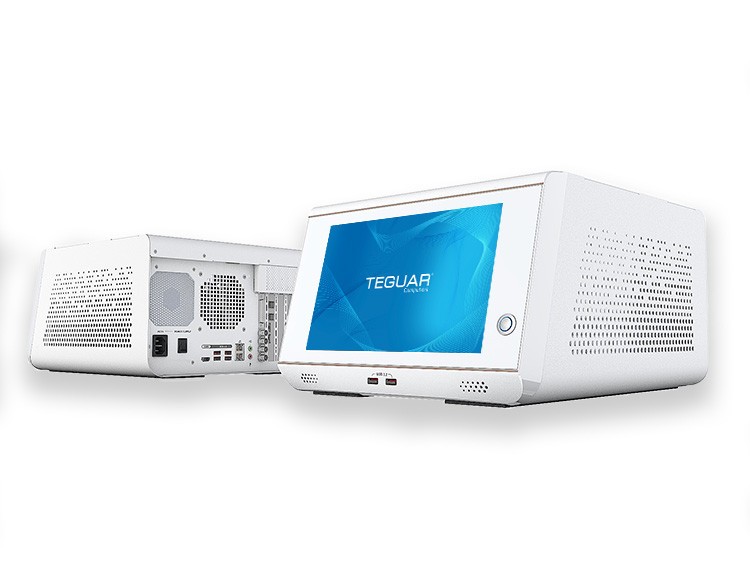Teguar touchscreen kiosk computers are designed for dedicated public-facing application stations, offering enhanced durability, security, and often integrated peripherals like card readers or printers, making them ideal for self-service, information, or transaction-based deployments in various unattended environments.
Horizon TA-6140-18
- Intel® Celeron CPU with Core i™ Options Available
- 18.5” PCAP Touch Display
- Lightweight and Sleek Plastic Enclosure
- Modular Design
- High performance for a low cost
- External Expansion modules available for webcam, NFC/RFID readers, light bar, and more
Horizon TA-6140-22
- Intel® Celeron CPU with Core i™ Options Available
- 21.5” PCAP Touch Display
- Lightweight and Sleek Plastic Enclosure
- Modular Design
- High performance for a low cost
- External Expansion modules available for webcam, NFC/RFID readers, light bar, and more
Horizon TA-6140-27
- Intel® Celeron CPU with Core i™ Options Available
- 27” PCAP Touch Display
- Lightweight and Sleek Plastic Enclosure
- Modular Design
- High performance for a low cost
- External Expansion modules available for webcam, NFC/RFID readers, light bar, and more
TA-5940-12
- 11.6” LED with PCAP Touchscreen
- Intel 11th Gen Tigerlake CPU
- Slim, Durable Housing, Small form factor
- Customizable, Modular, Expandable
- Full Function USB Type C
TA-5940-16
- 15.6” HD Display with PCAP Touchscreen
- Intel 11th Gen Tigerlake CPU
- Modular and Expandable Design
- Slim, Durable Housing
- Various Mounting Options
TA-5940-18
- 18.5” PCap Touchscreen
- Intel 11th Gen Tigerlake CPU
- Modular Design with Removable Box PC
- Customizable and Expandable
- Slim, Future proof design
TA-5940-22
- 21.5” LED Panel Touchscreen
- Intel 11th Gen Tigerlake CPU
- Customizable, Modular, Expandable
- Removable Box PC, Printer Bay
- Various Mounting Stands
TA-4840-12
- 11.6” LED with PCAP Touchscreen
- Intel Celeron J6412 Quad-Core CPU
- Slim, Durable Housing with Small Form Factor
- USB Type C
- Customizable and Modular
TA-4840-16
- 15.6” HD Display with PCAP Touchscreen
- Intel Celeron J6412 Quad Core CPU
- Modular Design with Removable Box PC
- Slim and Durable Housing
- Multiple Mounting Options
Teguar touchscreen kiosk computers have long lifecycles, fanless cooling, industrial-grade components and many options for modules and upgrades. They’re more durable than consumer-grade kiosk workstations and because they have long lifecycles, you won’t need to replace your whole system when you’re ready to upgrade or expand. Our kiosk PCs have an easily serviceable two-part design, box pc and monitor.
Touchscreen Kiosks for Any Application
These industrial kiosk computers are built for light-industrial applications such as a shop floor workstation, self-service kiosk, interactive digital signage, or a telemedicine kiosk. Because they are modular and expandable, they’re ideal for customized computer kiosk projects as well.
Customer Reviews
TEGUAR 360º
From project conception to long term support for your Teguar Computers. Teguar has you covered from start to finish.