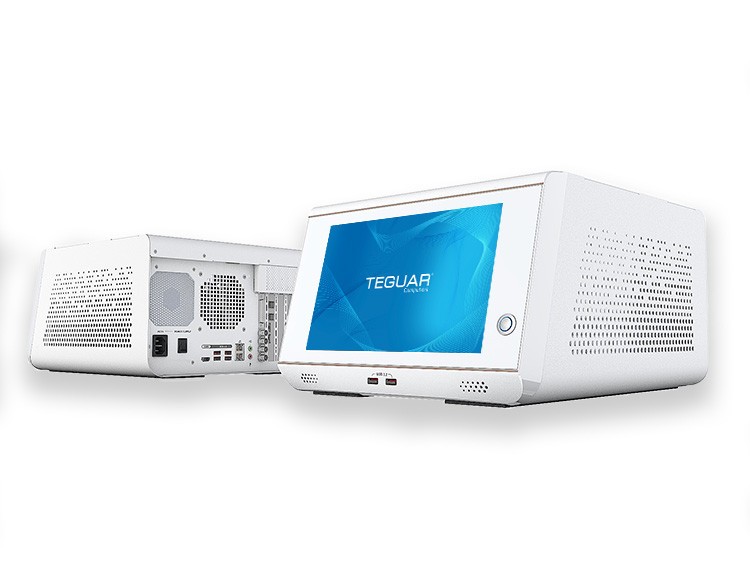Windows 10 End of Life and Windows 11: Everything you need to know
Windows 11 is having its day
The latest edition of Microsoft’s dominating operating system has now been around for over three years. Windows 11 made its debut on October 5, 2021, yet it still hasn’t been implemented widespread. As its predecessor, Windows 10, approaches its end of life, the time has finally come for procrastinators to get the scoop on switching from Windows 10 to 11 — and we’re here to help.
Windows 10 is losing support in 2025
What does End of Life (EOL) mean for an operating system? While your devices running Windows 10 will still operate, Windows 10 Home and Windows 10 Pro will cease to receive updates from Microsoft. Both will no longer be eligible for technical support. This can result in a number of difficulties for users and businesses:

Security risk
With the end of updates, a Windows 10 device won’t be privy to any developments in the cyber security landscape. As new malware and other threats are developed, Windows 10 security will not adapt. This puts the device at a high risk of security breach.
Compliance requirements
In addition to hardware safety and sanitation requirements, many regulatory frameworks mandate that businesses maintain the latest updates on their systems for optimal security. HIPAA, for instance, has stringent cyber security regulations to keep PHI (Protected Health Information) systems updated and fortified against breaches. Best practice dictates using the latest operating system to receive regular security updates.
Performance degradation
After an operating system reaches EOL, subsequently developed software and programs may not be optimized for the outdated system. In some cases, they may not run at all! Many third-party software providers will stop updating their software for Windows 10 around this same time period. Additionally, as hardware develops and our standards for device speed and performance continue to increase, retired systems will begin to show their age. Slower speeds or bugs resulting from incompatibility with newer programs and files can make devices near inoperable.
How to prepare for Windows 10 End of Life
It’s never too early or too late to plan for the switch from Windows 10 to 11. Large industrial and medical operations, like a factory with automation; a hospital with hundreds of computers receiving, tracking, and assessing patient data; and any processes that rely on machine learning or vision will require great care to implement a system-wide update thoroughly and efficiently.
Systems are at risk the moment they are no longer supported for updates. What’s more, some compliance standards may require the latest updates, so delaying the transition to Windows 11 could even result in legal headaches. It’s advisable to allow plenty of time before the Windows 10 EOL date to avoid any of these problems.
The following are some factors to consider:
Check hardware compatibility and availability
Windows 11 has stricter hardware and system requirements than those of its predecessor. For instance, like many of its preceding versions, Windows 10 was offered in two types for 32-bit and 64-bit devices. In Windows 11, however, a 32-bit device will no longer be sufficient. Another key difference is the TPM requirement — which was once optional — increased from the original 1.2 version to TPM 2.0.
In some instances, your hardware may have the capability to run Windows 11 already, unbeknownst to you. In this case, it may be best to consult a professional to diagnose necessary updates for the new operating system. Teguar is proud to offer a Refresh Program for all our devices, providing you with the opportunity to optimize your current units without the need to invest in new equipment.

If you find that your devices don’t meet all the requirements to run Windows 11, it may be time to replace them. With Windows 10 EOL only 12 months away, consider the availability and lead time of required products. Specialized computers developed for the industrial and medical sectors are often less easily available on a ready-to-ship basis.
Luckily (especially if you are reading this closer to that October 2025 deadline), Teguar can offer a solution. We proudly offer a robust catalog of Quick Ship products in stock at our Charlotte, NC, USA location. With our ready-to-ship availability, U.S. mainland businesses can get Windows 11 implemented on a new device in a matter of weeks.
Implementation and setup on existing devices
System configurations necessary before installing Windows 11, like the enabling of TPM 2.0, can take a matter of minutes, but it’s advisable to handle them in advance in case of unexpected delay. After that, of course, the installation of the Windows update itself can be time consuming in an operation involving many computers. Like any major update, these should be scheduled to occur when the majority of your employees are not likely to need or be using any connected devices.
After installing Windows 11, it may be necessary to import or re-sync data and other files utilized within your system.
Another factor to consider is the time to train personnel on the updated system. This time will be doubled in the case of any new hardware acquired in the switch. This training will aid in acclimation to the updates so that the team can continue operations on the same page.

Implementation and setup on new hardware
Teguar can ship new hardware not only capable of Windows 11, but with it pre-loaded for you. Even still, you will need to consider the setup time to re-establish all of the additional software programs and configurations that you had on your previous Windows 10 systems and implement them on your new Windows 11 devices. Things like network reconfiguration can be complex, and may require updates to your Group Policy and other side-wide management systems.
Need some guidance through Windows 10 End of Life?
We’re here to help. With experts ready to discuss your project, answer your questions about Windows, and aid you in your Windows 11 migration with our Refresh Program, Teguar’s team has the passion and agility to jump in and get started.