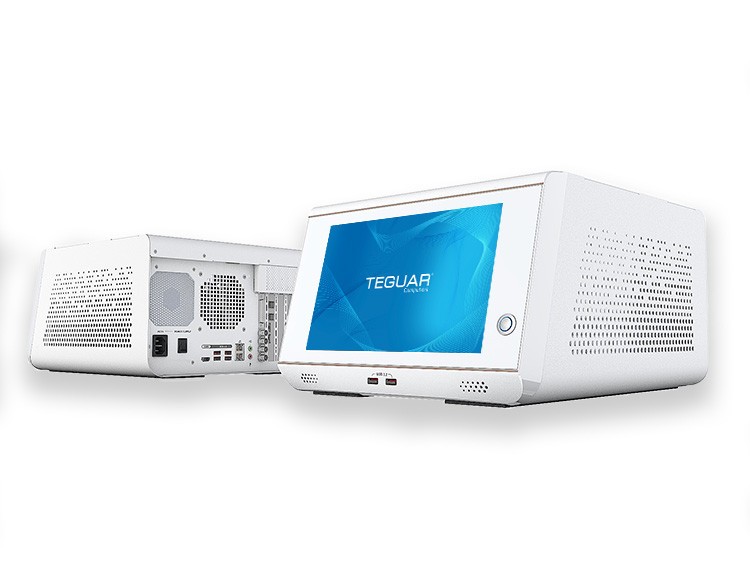What is Machine Vision?
 Machine vision is a simple concept, but a complex technology. Before we had Octa-Core processors, advanced algorithms, or machine learning, people did the tasks that machine vision can now accomplish. With advancements in machine vision, our brain’s ability to quickly process visual information has been surpassed. A complex web of cameras, scanners, computers and sophisticated software now make instantaneous decisions regarding food quality, packaging consistency, CT scan diagnosis, avoidance of a vehicle collision, and much more. When computers make these types of decisions based on visual information, it is called machine vision.
Machine vision is a simple concept, but a complex technology. Before we had Octa-Core processors, advanced algorithms, or machine learning, people did the tasks that machine vision can now accomplish. With advancements in machine vision, our brain’s ability to quickly process visual information has been surpassed. A complex web of cameras, scanners, computers and sophisticated software now make instantaneous decisions regarding food quality, packaging consistency, CT scan diagnosis, avoidance of a vehicle collision, and much more. When computers make these types of decisions based on visual information, it is called machine vision.
What is in a Machine Vision System?
Computer Hardware for Machine Vision
The computer is the heart of a machine vision system. It gathers and analyzes all the data collected by the cameras. For most manufacturing and assembly environments, a rugged mini PC is the best choice to run the machine vision system. Box PCs are compact, durable and fanless. All necessary components in a manufacturing environment, where machines may vibrate, give off heat, or produce dust or particles that could clog up a computer fan.
Since the essence of machine vision is that the computer analyzes the data and makes decisions, a screen usually isn’t needed. Some machine vision systems, like self-driving cars for example, may be programmed to alert the user (driver) with a beep or alarm, but rely on the human to process the information and make a decision. In this case, a box PC may still be the best choice, with an industrial monitor attached, to display information for the user. An all-in-one industrial PC is another option for systems that require human interaction.
Computers used for Machine Vision are Reliable
 If your computer fails, your entire operation could come to a halt. So, it’s essential that the computer is built to endure tough environments and last for 5+ years. Also, unlike consumer-grade computers, industrial box PCs are usually available for 15 years. If your computer does break, or you expand your operations and you want to set up a duplicate system, you can continue to purchase the same box PC for many years. This reduces the overhead cost of going through procurement, testing, and validation multiple times.
If your computer fails, your entire operation could come to a halt. So, it’s essential that the computer is built to endure tough environments and last for 5+ years. Also, unlike consumer-grade computers, industrial box PCs are usually available for 15 years. If your computer does break, or you expand your operations and you want to set up a duplicate system, you can continue to purchase the same box PC for many years. This reduces the overhead cost of going through procurement, testing, and validation multiple times.
Machine Vision Computers are Modular
Industrial mini PCs are ideal for machine vision applications because of their expandability and modularity. For some operations, an out-of-the-box mini PC may be exactly what you need. After all, these computers are designed for industrial applications and they include common I/Os and features for machine vision and similar applications. However, machine vision systems are unique. Expansion slots and custom configuration options are an effective way to get exactly what you need for your system, without paying for what you don’t.
A great example of this is Teguar’s TB-5545-MVS, a rugged mini PC designed specifically for machine vision systems. This computer has 3 expansion options: no expansion, 2x expansion slots, and 4x expansion slots. This makes it highly flexible and able to fit into very specific applications. For example, the TB-5545-MVS can accommodate 4x PoE outputs or a total of 12x USB 3.0 ports. This unit can also be configured with GPIO so it can directly control simple equipment such as solenoids to divert product based on information fed to it by the machine vision system.
CPU Requirements for Machine Vision
Most machine vision systems need high processing power and speed, but again, these systems are unique and you don’t want to pay for what you don’t need. At Teguar, we separate our box PCs into high processing power (Core i3/i5/i7) and low processing power (Atom/Celeron), this is reflective of how Intel categories its CPUs. This Teguar Tech Talk walks you through how to choose a CPU. The TB-5545-MVS runs on the Intel 7th Gen Kaby Lake Core i3/i5/i7 processor, which has Intel HD graphics processing and is one of the highest power processors available from Teguar.
Hardware Security for Machine Vision Systems
Another important feature of machine vision computers is TPM 2.0 security. TPM hardware security is more secure than software alone. TPM protects the computer from sophisticated hacking methods, brute force attacks, and physical theft of the computer. In a situation where your computer is collecting crucial data about your business, controlling machinery, or monitoring quality of your product, it is essential to secure your computer to the highest level. Read Teguar’s Technical Article about TPM 2.0 security.
Machine Vision Utilizes Power over Ethernet
PoE uses an Ethernet cable to power a device and carry data to and from the device. PoE can be very beneficial in machine vision systems where multiple cameras are placed along an assembly line or throughout a facility. It eliminates the need to wire a power cord to each device or install an outlet near each device. Computers can be powered over Ethernet and some computers can actually power other devices, like cameras and monitor, from their Ethernet ports. Learn more about PoE.
Machine Vision Cameras and Peripherals
 The computer relies on peripheral devices to collect visual information. This might be a simple camera that captures the color or size of something on your production line, or a 4K video camera that watches people enter or exit your store. A thermal camera may be used to ensure food is heated thoroughly, or to check workers body temperatures as they enter your factory. X-ray machines are used at airport security to see the contents inside your bag. This example relies on a human decision making, but X-ray images can be sent to a computer for analysis and decision, aiding or entirely skipping the human element.
The computer relies on peripheral devices to collect visual information. This might be a simple camera that captures the color or size of something on your production line, or a 4K video camera that watches people enter or exit your store. A thermal camera may be used to ensure food is heated thoroughly, or to check workers body temperatures as they enter your factory. X-ray machines are used at airport security to see the contents inside your bag. This example relies on a human decision making, but X-ray images can be sent to a computer for analysis and decision, aiding or entirely skipping the human element.
X-Ray, CT scanners, MRI machines and other medical imaging devices can all work with a machine vision system. The medical scan is sent to the computer, then analyzed or compared to millions of other images. The computer algorithm can then recommend that the patient get an additional scan or a particular treatment. Be sure to check that your Machine Vision computer hardware has all of the ports needed to connect to the peripherals you plan to use.
Machine Vision Software
The software controls the computer and its peripherals. Like computer hardware, software ranges from out-of-the-box programs, to fully configured and unique systems. Your hardware and software need to be compatible and meet the needs of your machine vision application. Teguar specializes in the hardware component, but our engineers and service reps stay up to date on industry trends and new machine vision products, and we can help you find the best computer hardware to fit with your software and peripherals.
What are Machine Vision Applications?
Production Line Quality Control
A machine vision system triggers a camera to take a picture of a hat as it comes off of a production line. The photo is sent to a computer that analyzes the picture to ensure that the stripes are going the right direction, the logo is on straight and the overall shape of the hat is correct.
Physician Assisted Decision Making
A patient’s CT scan is analyzed in a database of millions of other CT scans. The computer then alerts the doctor to abnormalities or can even make a diagnosis.
Police Surveillance
Multiple 4K cameras are monitoring a public area. Facial recognition software is used to search for a missing person or criminal.
Product Identification and Sorting
A food packaging facility that processes roma tomatoes and cherry tomatoes uses a 4K camera to determine size and shape of the tomatoes. Then a computer analyzes the tomatoes and a sorting machine sends the tomatoes to the right or the left.
To learn more about Teguar Box PCs or machine vision applications, see our TB-5545-MVS or contact us to discuss your application.