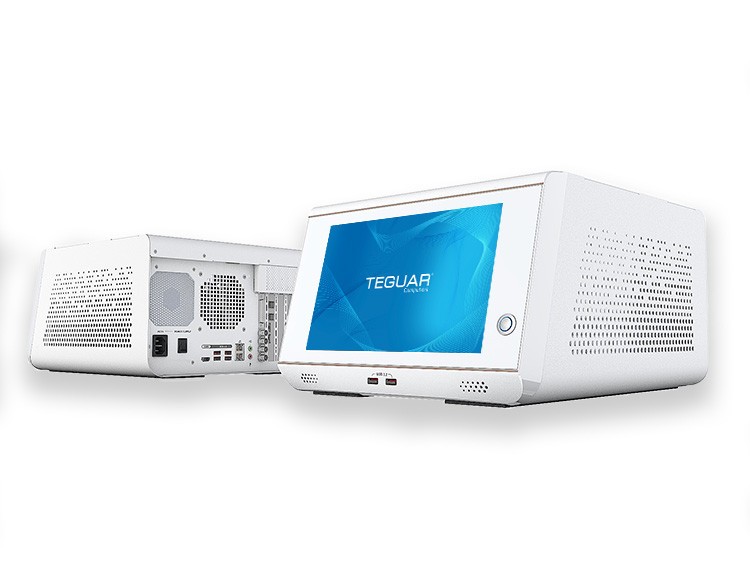Telehealth is a broad term which encompasses any healthcare activity that is done at a distance (as opposed to in-person). This includes clinical services, such as a health screening or check-up; clinician training; administrative meetings; and education for physicians or patients. HealthIT.gov distinguishes telehealth from telemedicine, stating that telehealth “refers to a broader scope of remote healthcare services than telemedicine.” Telemedicine refers only to remote clinical services.
Features of Telehealth Computers:
- Anti-microbial housing to prevent growth of bacteria
- TPM 2.0 hardware security and vPro™ Technology supported for information security
- Front facing camera for video conferencing
- Built-in microphone and speaker, or mic-in and line-out
- Reliable connectivity including Wi-Fi, Bluetooth, 4G LTE, and LAN
Shop Telehealth Computers
TM-7240-16
- 14th Generation Meteor Lake with built-in NPU
- Windows 11
- Ultra-fast DDR5
- Available configurations for dual LAN and PoE
- Rugged aluminum fanless build
- Expansions include 5MP camera and 2D scanner
- Durable Flat Wi-Fi Antenna Kit
Horizon TM-6140-16
- 15.6” PCAP Touch Display
- 12th Generation Alder Lake-N processor
- Designed for medical compliance
- Options for POE and wide input DC power
- Option to upgrade to Core i3
- Durable Flat Wi-Fi Antenna Kit
There are many different tasks under the umbrella of telehealth and different types computers that best accomplish those tasks. Here are four ways Teguar computers are used in various telehealth and telemedicine applications.
How are Teguar Computers used for Telehealth?
Tablet PCs
Teguar carries both medical-grade tablet PCs and industrial-grade rugged tablets, both of which are used in various telehealth applications. When the California wild fires broke out in 2019, Teguar’s TRT-4380-10 Rugged Tablets were used to record and access patient data in the field. This allowed healthcare professionals to treat patients from a distance.
Another healthcare provider uses Teguar’s 8” rugged tablets to monitor patient vitals in their own homes. Patients are given a TRT-4380-08, which connects to sensors via Bluetooth and sends data back to the doctor’s office. The 8” rugged tablets run a specialized Linux operating system and also have a webcam for video conferencing.
Their compact size, mobility and seamless connectivity make tablet PCs a great option for telehealth activities out in the field. They are also used in hospitals and clinics for mobile clinician communication, interfacing with patients remotely, and more.
Medical Cart Computers as Telemedicine Carts
Teguar’s medical cart computers are lightweight and can easily be pushed around a healthcare facility. Telemedicine carts allow healthcare specialists to examine and interact with patients in remote areas, where there may not be a specialist for hundreds of miles. Medical workstations on wheels (WOWs) are ideal in this type of telehealth application, because they can be equipped with an HD camera, scanners, thermometers, and other tools that record patient data. That data can then be sent to the specialist on the other end of the call, in real time.
Telemedicine Kiosks
From a quick blood pressure test at the pharmacy to a full patient exam, telemedicine kiosks increase the accessibility and affordability of healthcare. Perhaps the most common type of telemedicine kiosk is a blood pressure checker, which you’ve probably seen at your local pharmacy or clinic. As healthcare technology advances, devices become smaller and more affordable, and patients are able to get complete care from a remote location with a kiosk, for a fraction of the cost of a doctor’s visit.
In the emergency room, kiosks can help expedite the patient check-in process by recording patient information. Software can ask follow-up questions or flag certain responses from patients checking-in at the kiosk, saving time in the exam room.
It’s important that computers used in telemedicine kiosks are antimicrobial and easy to clean. Teguar’s medical computers have flush-front touch bezels, which means there are no crevices where germs build up or where cleaning liquid can enter the computer. Kiosk computers also need to be reliable and built for public use. If they break or malfunction, workflows can be significantly hindered, and if they are in a remote area, it could take days or weeks for a technician to come out and service the kiosk.
Bedside Terminals for Telehealth
Teguar’s All-in-One Medical Computers can be mounted at the patient bedside and at a nurse’s or doctor’s station. Medically certified computers with isolated I/O ports can be connected to the patient to monitor vitals and send reports, warnings and alerts to the station. This telehealth set up allows nurses and doctors to monitor dozens of patients remotely and communicate with the patient over the phone or video.
The TM-5900-24 is one of Teguar’s most popular options for bedside terminals, because it has necessary medical properties for healthcare spaces and all the features for telehealth. It is medically certified and has antibacterial housing and a full-flat front bezel, making it easy to clean the touchscreen. It is fanless, so it reduces the spread of dust and germs and it runs silently at the patient bedside. It also has a camera privacy latch, TPM 2.0 hardware security, and a plethora of I/Os and customization options that are often needed in healthcare applications.
The TM-5900-24 and other Teguar Medical All-in-One PCs can be used to video conference with another clinician, monitor patients’ vitals remotely, securely send patient information to a specialist for remote diagnostics, and other telehealth activities.