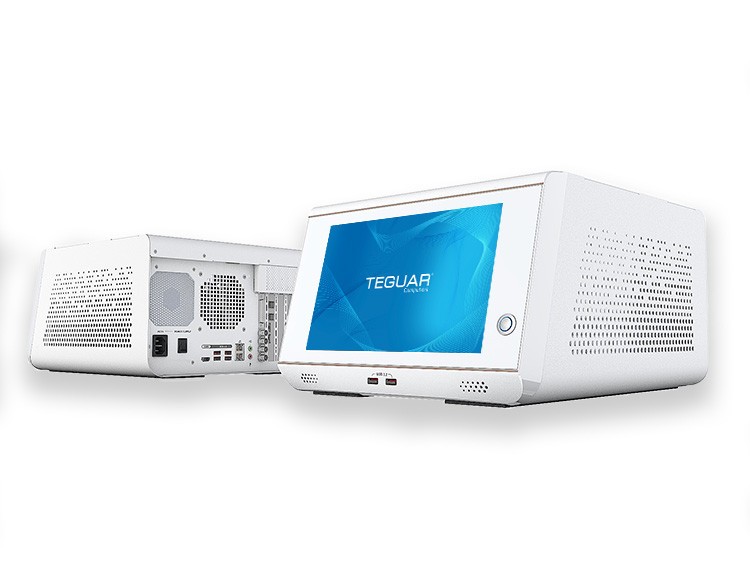Selecting an Industrial Computer for Your Manufacturing Environment

Touchscreen computers are a fundamental component of production lines in most of today’s manufacturing facilities. This is common across various industries including food manufacturing, automotive, metal foundries, textile, and pharmaceutical. Touchscreen computers perform different functions depending on the production requirements. It is common for touchscreen computers to be used for tracking jobs and work orders for proper workflow and quality control. Touchscreen computers used in food manufacturing may be involved in weighing, labeling, or even tracking the duration of time meat has been exposed to room temperature. Many assembly lines use panel PCs for accessing work instructions and schematics, so technicians can follow step by step procedures for unfamiliar jobs. In the pharmaceutical industry, industrial computers are important for precise measurements, mixing, weighing, and labeling. All of these manufacturing environments use panel PCs in a similar way, but they have different requirements for the computer hardware. Below are some important considerations when selecting an industrial computer for your manufacturing environment.
Touchscreen LCD Size
Many software applications are designed to run at specific LCD resolutions and aspect ratios. For example, a web-based application for food manufacturing may require a panel PC screen resolution of 1280×1024, as the layout of the on-screen menus and tabs are scrunched when displayed on LCDs with resolutions lower than this. In this case, the application would require a 17” or 19” LCD size, as these are the only two LCD sizes that support 1280×1024. It is important to consider the software application requirements when selecting the LCD size of your panel PC.
Bigger is not always better. Often times there are physical space constraints in production areas. Teguar panel PCs range in size from 7” up to 32” to meet the needs of almost all applications. If a high screen resolution is required in a small package, many of Teguar’s smaller LCD sizes are available with upgraded LCDs such as 12” with 1024×768 XGA, 15.6” with 1920×1080 full HD, and 18.5” with 1920×1080 full HD. It is important to consider the physical space available for your industrial touchscreen computer.
Liquid Protection
If the application is exposed to liquid, a waterproof panel PC is necessary. Teguar’s stainless steel waterproof panel PCs are rated IP66, IP67, or IP69K. The stainless steel chassis will not rust from wash downs, and it will not corrode from chemicals and other cleaning agents.
Dust Protection
If the application is not exposed to liquid, a more standard VESA mount or panel mount computer can be used. Dust is a common source of computer failure in manufacturing environments. Dust damages computers by entering the chassis and covering electrical component and integrated circuits, shortening their lifespan and slowing CPU performance. Teguar’s panel PCs have fanless enclosures that are protected from dust, so dust contamination is not a concern.
Operating Temperature
Operating temperature should also be a factor when selecting an industrial computer, as some manufacturing areas are not temperature controlled. For example, metal foundries may require a touchscreen computer in the vicinity of a heat source. Teguar offers touchscreen panel PCs with extended operating temperatures up to 60C for these harsh applications.
Panel PC Performance
Software applications for production lines are usually not very processor intensive. These applications typically consist of a graphical user interface where the user can manually enter data using the touchscreen and interact with a web-based application or access an ERP system. More often than not, a Quad Core Celeron CPU is more than adequate. Other factory panel PC applications which are human machine interfaces may have demanding data processing requirements. Machine vision and inspection are two examples of applications that may require a higher performance CPU. Teguar panel PCs and industrial computers are available with core i3, core i5, and even core i7 processors to meet the needs of these CPU intensive applications.
The items discussed above are some of the main points to consider when choosing an industrial computer or touchscreen panel PC for manufacturing areas. It is important to have a clear understanding of the software requirements, manufacturing area, and operating environment to ensure the appropriate industrial computer is selected.
Got questions? Hop on chat or contact a Teguar account representative.