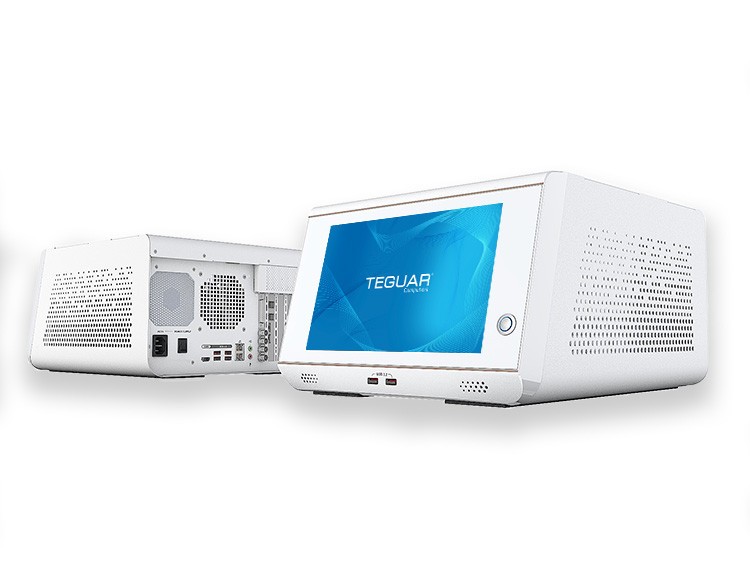What is a washdown computer?

This article is Part 3 of a three-part series on waterproof computers that address frequent questions around Teguar water-resistant and waterproof computers.
- What is a water-resistant computer?
- How do waterproof touchscreen monitors work?
- What is a washdown computer?
In Part 1 we established that a water-resistant computer is an IP65 full or front rated computer. In Part 2 we learned that an IP67 waterproof touchscreen can be either projected capacitive or resistive. This final entry into the series addresses what is needed from a computer in order for it to withstand a washdown process.
What is a washdown computer?
A washdown computer is an IP69K rated industrial computer made to withstand the cleaning and sanitation process needed in many industries. To better understand a washdown computer, we need to first understand the washdown process.
This washdown process is a multi-step process created with the aim of removing all bacteria, microorganisms, and particulates on surfaces within close range of, or in contact with, products that are consumable or have a highly controlled chemical process. The process was created to safely clean equipment. Below is a summary of the process taken from the NSF – National Sanitation Foundation.
The washdown process

1. Remove Debris – Use a cloth, mop, or broom to get rid of large solid debris such as dirt, proteins, minerals, or lubricants.
2. Rinse Residue – This is an initial rinse with a gentle stream of potable water. It is important to use warm water (less than 120°F /48.9°C) initially to keep from heating up the particles to a state where they easily adhere to a surface.
3. Apply Detergent – The right mix of water and chemicals needs to be created so that it is both effective at cleaning, but not too corrosive. Some washdown procedures require a high mix of cleaning agent with high pressure steam, which then enables a surface to undergo an alcohol-base sanitizer so the equipment can dry quickly.
4. Rinse – It is important that all detergents and cleaning agents are removed from the surface. Since debris has already been removed, the water in this stage can be much hotter than the initial rinse.
5. Inspection – Equipment will need to be visually inspected. Special attention should be paid to hard-to-reach places and areas with cracks and crevices. It is best to minimize cracks and crevices on all surfaces.
6. Sanitize – Apply a disinfecting chemical to kill bacteria and microorganisms.
7. Dry – Air drying is the ideal way to dry as no other materials need to touch a sanitized surface. If an extremely hot jet or steam spray was used, it would be easier for the still warm surfaces to air-dry.
This washdown process takes place at regular frequency on pharmaceutical manufacturing facilities as well as food packaging facilities. These facilities have touch screen computers placed at various locations on the manufacturing line.
Built to withstand corrosion with high grade stainless steel
As we have learned, a washdown computer needs to withstand:
- Warm water flow
- Detergents and sanitizing agents
- Hot water and high-pressure spray
- Steam jets
Other than chemical exposure, an IP69K computer has been tested and certified to be able to withstand all “water-related” aspects of a washdown procedure. This includes being sprayed with high pressure jets from at least four different angles for a period of time. To withstand the cleaning agents used, stainless steel, specifically SUS304 and SUS316L, is the computer housing material of choice.
While SUS304 stainless steel is less expensive than SUS316, the frequency of the washdown process as well as the chemical composition of the cleaning agents should guide which steel to use. SUS316 steel is more resistant to chemical corrosion than SUS304 steel. So overall, SUS316 is the best choice for manufacturing facilities with rigorous washdown procedures.
Aside from the stainless steel computer housing of a washdown computer, the touchscreen glass, any buttons or antennas, and I/Os all need to be able endure the cleaning procedure as well. Features such as wi-fi antennas, speakers, expansion slots, LAN and USB ports need to function 24/7 and be protected.
Over the years, Teguar has been able to learn what endures the test of time for washdown computers and offer washdown computers with even more durability. There are several small design decisions such as flat antenna coverings, using m12 plated metal connectors and a waterproof cable set which make a dramatic difference. Teguar has over a decade of experience offering washdown computers, and looks forward to another decade of adding new computer technologies to this manufacturing computer platform.
References
7 Steps to Clean and Sanitize Equipment in a Food Processing Facility
Previous Article
Teguar’s Newest Waterproof Box Computer Makes a Splash with Stronger Processing Power and Fully Sealed Design