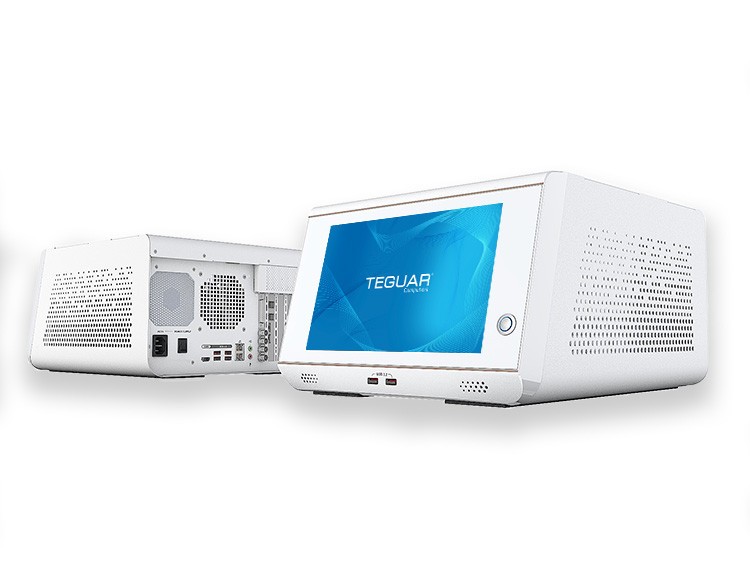Rugged Tablet PC Types
Rugged Tablet PCs are a category of computing devices that are a bit blurry between consumer use and industrial use. There are hundreds of consumer everyday use tablets available as well as a few specialized tablets aimed at consumers. Unlike industrial or medical computers, there are times when an individual may want to purchase a rugged tablet, such as a tough book. These tablets are generally good for outdoor or on-the-go activities where service and support do not matter much. Teguar is not optimally positioned for individual consumer support as our business model is set up to support industry tablet use and offers price breaks for MOQs (Minimum Order Quantities). So, for the purposes of this article, we will focus on the types of tablets that businesses might purchase.
Categories of Tablets for Your Business
Repeat this phrase, “all tablets will get dropped eventually, some may get dunked, baked, run over, or punctured.” A tablet is fundamentally an organized block of tiny sensitive computing components that serve vital functions carried around by clumsy and forgetful people operating massive machines. All tablets have a breaking point, the question is what needs to happen up to that point. Below is a guide to tablet categories to get you started.
Consumer Tablets

These tablets typically cost less and are easy to replace. They also have the most advanced architecture available. They may seem exciting, but they just don’t perform well in business environments, and end up costing a business more expense in the long run.
Teguar has sold many of our industrial tablets to businesses that are looking to replace the large number of consumer tablets purchased. There are two common problems with consumer tablets for businesses. First, most of them are not rugged enough to withstand even the slightest abuse. Second, they do not have dedicated support technicians able to get your tablets back in the field when they do eventually face an injury.
- Common Applications: Social Media, E-Reader, Shopping, Entertainment
- Typical OS: Windows or Android
- Certifications: Varied
- Prominent Features: Webcam and Microphone, Low Cost, Light Sensor, BT, 4G/5G
- Support: Up to 1 Year
Light Industrial Tablets

These tablet PCs are a step above a consumer tablet and come with the support and specific features needed. They may have a similar housing as a consumer-grade tablet, but come with industrial grade components, so they last longer. These specialty tablets are used in people-to-people interactions where repeated use is needed, but the tablets themselves are not in a demanding environment. They are tougher than an iPad but not bulky or heavy and will withstand non-gentle use by customers and employees. Typically, light industrial tablets include POS systems with accessories like scanners and docks. They are ideal for industries where the tablet will get passed around frequently such as hospitality, retail, food services, or education.
- Common Applications: Hospitality, Retail, Food Services, Education
- Typical OS: Windows, Android, Linux
- Certifications: Full IP65 Rated
- Prominent Features: Gorilla Glass, Hot Swappable Battery, Mounting Options, Programmable Function Keys, 4G/5G, RFID, BT, Light Sensor, Scanner, NFC Reader, Carry Straps, Accelerometer
- Support: Up to 3 Years
Industrial Rugged Tablets

These tablets are typically waterproof (IP67 or IP65 rated) and go a step further than their lightweight counterparts. The tablets in this category are MIL-STD rated which ensures they can withstand certain drops, vibrations, and shock. The rugged tablets typically need to run 24/7 so hot-swappable batteries and charging docks are common to maintain continuous use. They are good for use in warehouses, on construction sites, in military operations, and any industry that requires field work such as energy or agriculture.
- Common Applications: Warehouses, Construction Sites, Military Operations, Field Work
- Typical OS: Windows, Android, Linux
- Certifications: Full IP65 Rated, MIL-STD-810G Shock and Drop Resistant
- Prominent Features: Gorilla Glass, Hot Swappable Battery, Mounting Options, Programmable Function Keys, 4G/5G, RFID, BT, Light Sensor, Scanner, NFC Reader, Carry Straps, Accelerometer
- Support: Up to 3 Years
Medical Tablet PCs

These tablets are similar in build and form factor to the light industrial tablets with a few distinct features. Most Importantly, they are UL-60601 medically certified which means they will not pass any electrical shock on to a medical device or patient if connected. They also have antimicrobial housing to protect against the spread of MRSA and may have medical peripherals such as a barcode scanner. These medical tablets are increasingly used in telehealth and general healthcare, as more health services integrate a digital experience.
- Common Applications: Telehealth, Hospital, Patient Check In, In-Home Visits
- Typical OS: Windows, Android
- Certifications: UL-60601 Medically Certified, IP65 Rated, MIL-STD-810G Shock and Drop Resistant
- Prominent Features: Gorilla Glass, Hot Swappable Battery, Mounting Options, Control Buttons, Gyroscope, BT, RFID, Light Sensor, Scanner, Carry Straps, LAN, Accelerometer
- Support: Up to 5 Years
Handhelds

The name may seem a bit odd since all tablets and phones are handheld, but it harkens back to the time when there were no tablets or smartphones. These were the first fit-in-your-hand sized computers for large scale use in industries. Current handhelds are used where operators need to perform repetitive digital tasks often with one hand, and a personal phone is not appropriate. Previous generation handhelds had multitudes of function buttons, which have mostly been replaced by a screen with some function buttons still remaining. Handhelds are largely used for barcode scanning to track inventory or can even track patients if a medical version is used.
- Common Applications: Inventory Tracking, Personnel Tracking, Logistics/Supply Chain
- Typical OS: Android, Linux
- Certifications: GMS Certified, IP65 Rated, MIL-STD-810G Shock and Drop Resistant
- Prominent Features: Gorilla Glass, Hot Swappable Battery, Programmable Function Keys, 3G/4G/5G, Pogo Pin Expansion, RFID, BT, Scanner, Charging Light, Wrist Straps, Accelerometer
- Support: Up to 3 Years
How do you decide on what type of rugged tablet is best for your company’s purposes?
Where You Will Use It: People often do not think of environmental factors such as a tablet being left in the sun in a hot vehicle, or a tablet exposed to salt spray and fine dust particles. Describing a day in the life of a tablet will expose new considerations. Another issue buyers can miss, is the wavelength environment they need their tablet to operate in. The cellular network (3G/4G/5G) and wireless signal strength are key factors.
Who Will Use It: Are the tablets going to be in the careful hands of surgeons, special ops military team, or hourly workers who could care less about equipment? The care level of a tablet may determine the ruggedness level needed.
What Applications and Software Will be Used: The programs run and use scenarios determine what operating system and what capabilities a tablet will need. While a decision between a Microsoft or Android based device may seem straightforward, for the main software, it is important to consider all the functions such as clocking in and out of work, emails, apps needed for business support or personal use. Teguar recommends making a list of the most important and popular software applications to be installed. After that, rate power demands, graphics demand, and use percentage of use to get a ballpark specification list.
What is the Power Draw and Recharging Options You Need: Some tablets can be connected to power at all times while other tablets may need to be away for days with non-stop operations. Knowing if hot-swappable batteries are needed, an individual charging cradle or a multi-charge cradle is best, will guide the choice. Since power-draw can be difficult to determine, Teguar offers a demo program, so buyers can test how long a tablet will operate with all software installed.