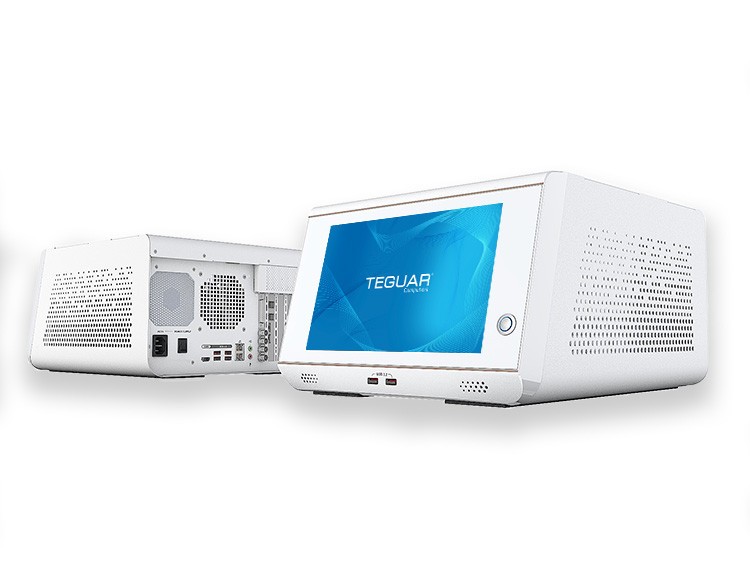Integrating Panel Mount Computers into Your Industrial Control Systems

With industrial control systems (ICS), it can be hard to keep up with the demand of ever-changing technology. At the core of these mammoth operations lies the increasingly popular choice for many industries — the panel mount computer. As control systems evolve, so does the indispensable role of these rugged machines that are designed to endure the rigors of any industrial environment.
In this comprehensive guide, we unpack the intricacies of integrating panel mount computers into any existing control system.
Understanding Panel Mount Computers
Understanding the essence of these computers is the first step toward integrating these devices effectively. Unlike traditional desktops or servers, panel mount computers are designed to be embedded into control panels, enclosures, or directly into machinery. This design aspect allows them to withstand harsh environmental conditions, including extreme temperatures, dust, and moisture, which are common in industrial settings. Their construction not only ensures their physical resilience but also positions them to work efficiently in tight spaces, typical of most control panels.
Panel mount computers offer various interfaces and versatile mounting options that help in creating an optimized human-machine interface (HMI). With high-performance processors, ample memory, and storage, they can handle complex applications such as real-time monitoring, machine learning, and data analysis – all major requirements in the modern industrial landscape.
The Integration Process
The integration of panel mount computers might seem daunting at first, particularly for those with limited experience in the domain. However, with a structured approach, the task can be executed with precision.
Assess Your Infrastructure Needs
Before you begin, conduct a thorough assessment of your existing control systems to identify where a panel mount computer could add value. Look for areas where improved data processing, analytics, or advanced control algorithms could optimize performance. Additionally, factor in the compatibility of the panel mount computer with existing equipment and system architecture.

Choose the Right Panel Mount Computer
Selecting the most suitable panel mount computer for your integration project is a pivotal decision. Look for a manufacturer that offers customization services, ensuring the device’s specifications align perfectly with your requirements. Pay attention to the ruggedness of the computer, the range of operating temperatures, and the necessary certifications for your industry to guarantee optimal performance and compliance.
Connectivity Is Key
In the control systems environment, seamless communication among components is paramount. Affirm that the panel mount computer supports the necessary communication protocols, such as Modbus or Profinet, to interact with your equipment. Ethernet, USB, and serial ports play a crucial role in interfacing with the control system, and therefore, their number and type should meet your needs.
Overcome Integration Challenges
One of the common challenges in integration is the need for software and hardware adjustments to ensure harmonious operation within the system. This may involve:
- Hardware Configuration: Consider issues such as power requirements, the need for additional cooling, and electromagnetic compatibility with adjacent devices.
- Software Integration: Adapt or write new software that connects with the panel mount computer, respects its processing capabilities, and complements its functionalities, all while being user-friendly for the operators.
- User Training: Introduce your operators and maintenance personnel to the new technology. Provide comprehensive training to ensure they are adept at using the new HMI system to its full potential.
Teguar Panel Mount Computers
When it comes to reliable panel mount computers, Teguar is a recognized leader, offering a diverse range of devices suitable for integration across multiple sectors:
- Industrial Panel PCs: Teguar’s industrial panel PCs are built to handle the most demanding manufacturing environments while maintaining a sleek, modern design that is easy to maintain and keep sanitized.
- Medical Panel PCs: With medical panel PCs from Teguar, you get powerful and reliable devices that are safe and user-friendly, designed to meet the stringent regulations of the healthcare industry.
- Rugged Panel Mount Monitors: These light and durable monitors are perfect for machinery and vehicle applications where weight and space are at a premium.

Teguar also provides expert guidance from design to installation, ensuring a smooth and productive addition to your control system.
The integration of panel mount computers is a strategic move that can revolutionize your control systems, enhancing performance, and unlocking new capabilities. Teguar’s robust solutions and expert support make the integration process as smooth as possible, ensuring that your industrial infrastructure is powered by the latest and most reliable technology.