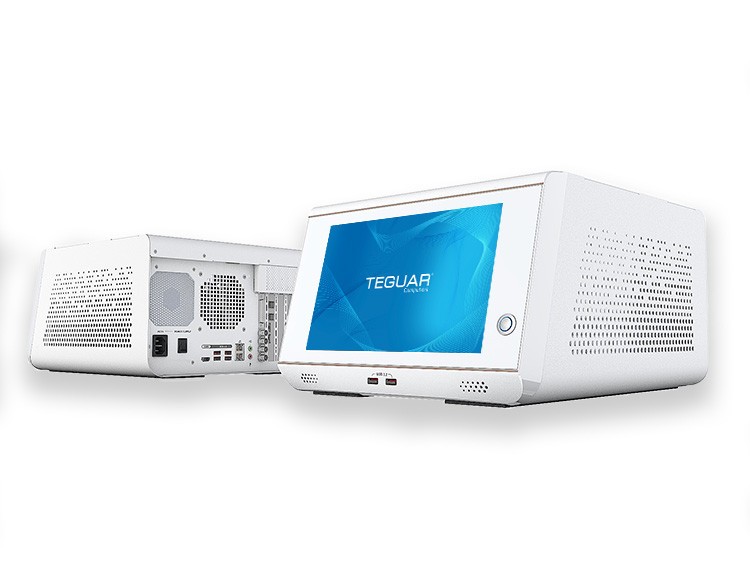UX Design in Medical Computer Hardware
 Companies at the forefront of healthcare technology are using user-centered design to create innovative new technologies that improve the quality, efficiency, accessibility, and affordability of healthcare. These technologies are setting new standards in patient care and improving the clinical experience for patients and healthcare providers alike. Stringent requirements are placed on medical device hardware, which can overshadow the need for usability. However, in today’s fast-paced, demanding healthcare environment, it is essential that technology providers deliver products around the user experience (UX) that not only meet the needs of doctors, nurses, and patients, but optimize their experience.
Companies at the forefront of healthcare technology are using user-centered design to create innovative new technologies that improve the quality, efficiency, accessibility, and affordability of healthcare. These technologies are setting new standards in patient care and improving the clinical experience for patients and healthcare providers alike. Stringent requirements are placed on medical device hardware, which can overshadow the need for usability. However, in today’s fast-paced, demanding healthcare environment, it is essential that technology providers deliver products around the user experience (UX) that not only meet the needs of doctors, nurses, and patients, but optimize their experience.
According to the HIMSS User Experience (UX) in Healthcare IT homepage,“there are user experience issues and opportunities across all technologies associated with the modern delivery of healthcare.” In today’s healthcare environment, virtually every process involves technologies, and at the center of those technologies are computers.
Here are several key features of medical computers that optimize the healthcare provider’s user experience.
Security
Keeping patient records secure is a must for medical professionals, but this requires locking computers or certain files to restrict their access. Clinicians need to be able to access patient records or hospital files quickly. Passwords or pins may take too much time to enter in emergency situations, these credentials are also susceptible, as they can be stolen or hacked. Smart card readers (SCR), Radio Frequency Identification (RFID) readers and fingerprint readers can be integrated into medical computers and tablets and used to quickly verify the user’s credentials. SCR and RFID readers are required for hospitals using Imprivata Single Sign-On.
Intel vPro technology and Trusted Platform Modules (TPM) are hardware components that also enhance medical computer hardware security. vPro technology can be used to lock or erase data if a computer or tablet is stolen or lost. These security measures also allow users to access computers remotely, easing IT issues such as resolving a virus and installing massive updates.
Mobility
Mobile computing is a quickly growing trend in healthcare UX. Now that electronic medical records (EMRs) are the standard way of recording and storing patient information, clinicians need to access EMRs quickly, wherever they go. There are two methods for mobile computing in healthcare: medical carts, and medical tablets.
Medical cart computers are a new category of PCs that emerged from the increasing focus on user-centered design in healthcare. Medical cart computers are specifically designed for mobility. They are light weight, slim and have built-in batteries, so no cord is needed. Tablets are also designed for mobility and can now provide all the same benefits of medical computers. Important hardware components that optimize the UX design of medical tablets are integrated features, such as barcode scanners, smart card readers and RFID scanners, long lasting batteries and a durable bezel that can withstand bumps and drops.
Touchscreen
Touchscreens give users the ability to easily zoom in on an image or text, scroll through a page, use an on-screen keyboard, and more. P-cap touchscreens provide a vibrant screen that can also register multiple touches at once, while resistive touchscreens are sometimes needed in applications with high electrical noise, such as in an x-ray room. In both cases, the touchscreen allows users to operate the computer without a mouse or trackpad and creates a better UX for healthcare professionals.
Abundant I/Os
Having an abundance of inputs and outputs on your medical computer or tablet allows you to integrate other devices such as printers, barcode scanners, a second display, and more. With isolated I/Os, you can even connect the computer to medical equipment that is connected directly to the patient. Isolated I/Os protect the patient, computer, and other medical equipment from electrical surges. Integrating devices with a medical computer or tablet allows clinicians to view patient vitals in real time, quickly load data from other medical devices and spend less time transferring information between devices.
User experience (UX) is a vast topic in the healthcare sector and is demanding the attention of medical technology providers and manufacturers. The HIMSS library explores dozens of topics within UX in Healthcare IT, and user-centered design is a feature topic at HIMSS19.
https://himss.org/library/user-experience-healthcare-it