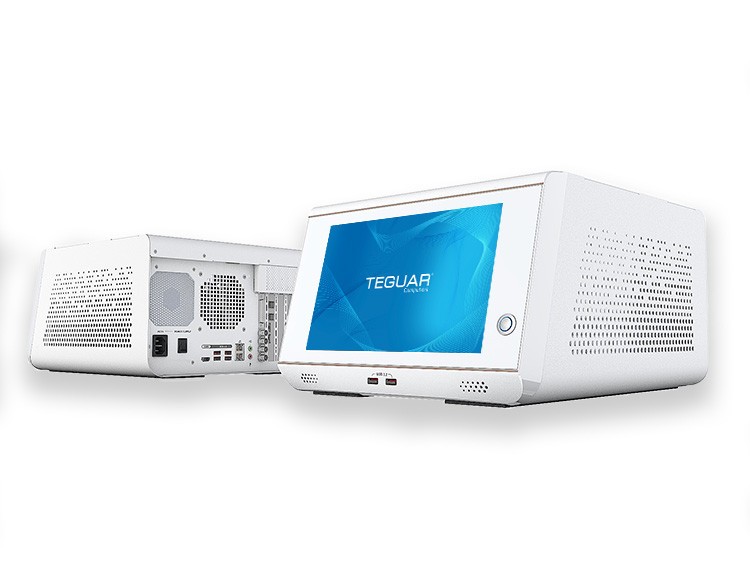Ghost Touches
What Causes Ghost Touches on your Touchscreen Device?
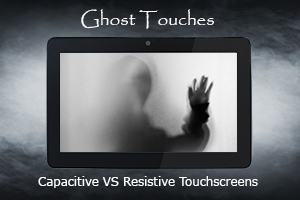 If you work in an environment with electrical noise or radiation, you may have seen your touchscreen devices act strangely. Touchscreens respond to a small bit of electrical current, usually coming from your finger, water, or a stylus pen, but in the case of ghost touches, you are not actually touching the screen. This can have serious consequences in a hospital setting or on a manufacturing line. If you have issues with ghost touches on your medical or industrial computer, you may be able to fix the problem by adjusting the sensitivity of your touchscreen. However, in some cases you may be using the wrong type of touchscreen.
If you work in an environment with electrical noise or radiation, you may have seen your touchscreen devices act strangely. Touchscreens respond to a small bit of electrical current, usually coming from your finger, water, or a stylus pen, but in the case of ghost touches, you are not actually touching the screen. This can have serious consequences in a hospital setting or on a manufacturing line. If you have issues with ghost touches on your medical or industrial computer, you may be able to fix the problem by adjusting the sensitivity of your touchscreen. However, in some cases you may be using the wrong type of touchscreen.
Capacitive Touchscreens
Capacitive touch is used on most smartphones and tablets, as well as on many medical and industrial PCs. These touchscreens react to the static electricity in your body or a stylus pen. This is why most capacitive touchscreens will not register your touch if you are wearing thick or non-conductive gloves. Capacitive screens have the benefit of being more sensitive and therefore can register a precise touch and multiple touchpoints at once. This sensitivity, however, can make the PC react to electromagnetic current in the air and result in ghost touches.
Resistive Touchscreens
On resistive touchscreens, the electrical charge lies between two thin layers of plastic or glass and when the two layers meet, touch is registered. Resistive touchscreens react to pressure, making them ideal for environments that require you to wear gloves or have high amounts of electrical noise or radiation. Resistive touchscreens also work well in wet or dusty environments and have the advantage of being more cost efficient.
Solutions
Teguar offers industrial and medical computers with capacitive or resistive touchscreens. Sometimes, ghost touches are caused by problems with the computer and you may need repair or replacement. If you’re experiencing ghost touches, contact a representative to discuss what is causing them and learn how Teguar can help.
Learn more about touchscreen types in this blog.