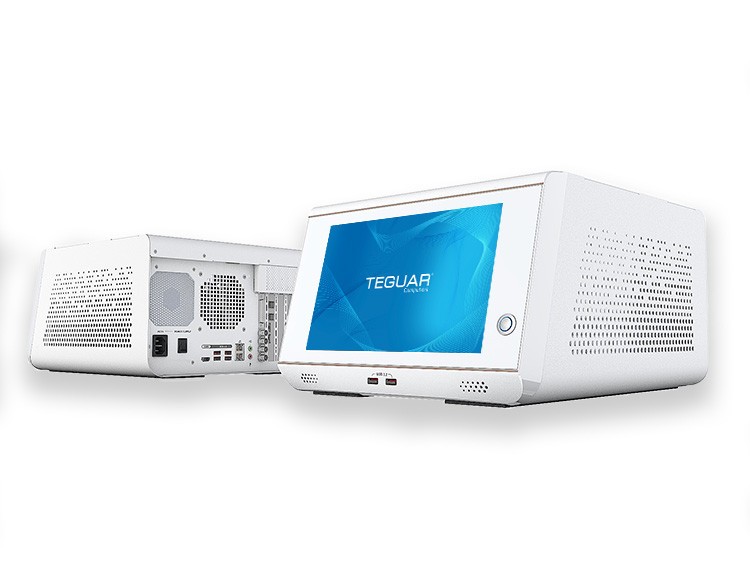Hot Swapping: What it is, how it works, and other frequently asked questions

What is hot swapping?
Hot swapping is the act of replacing components of a device while the device is powered on, with no need to shut down or restart. Eligible components are referred to as hot-swappable. The term was popularized in the 1990s and hot swapping is now the standard for many types of industrial devices, rugged tablets, and medical computers.
A brief aside: what isn’t hot swapping?
- The “swap” refers specifically to removing a part and replacing it with a new or different one. Connecting only a new part without disconnecting an existing one is known as hot insertion or hot plugging.
- With many devices, powering down is required to exchange components, especially ones essential to its function, such as a power source or data drive. The process of powering down to disconnect and reconnect is called, as you might guess, cold swapping. Cold swapping is required in many cases not only for the safety of the data and device, but also that of the user.
Hot swapping is possible in many cases because the swapped device is not essential to the device’s function. Operation can continue unimpeded when a tertiary accessory, one that doesn’t affect most functions or data, is removed or replaced.
In other cases, where the component being swapped is core to the function of the device, such as a hard drive, hot swapping is made possible by the creation of duplicate or “dummy” data. By mirroring the content or function of the hard drive, the device can operate for a brief period of time by using its copy of the drive’s actions until that drive is physically replaced.
Another way hot swapping is possible is simply from the device having multiple bays or insertion points for components. When more than one of a type of component is inserted — a battery, for instance — the device can rely on just one of them while the redundant one(s) are replaced.
What parts of a computer are hot-swappable?
Common hot-swappable components
These types of devices are usually hot-swappable in consumer and commercial devices alike.
Audio devices
Think of any accessory you might use with a 3.5mm audio jack cable. Speakers, microphones, headphones, and headsets can all plug in or unplug without interfering with your device’s operation.
USB devices
This category encompasses all kinds of devices that use a USB connection — from USB-A to Micro- and Mini-USB. Some examples may include a storage flash drive, a webcam, and most keyboards.
Network cables
Hookups to Ethernet and phone modem cables are both examples of network connections that may be established without powering down the attached device.

Less common hot-swappable components
These cases may be more commonplace in industrial or medical technology, but are not always readily available in consumer-grade products.
Battery
A device with a rechargeable battery can last for a limited time off of its charger but removing its internal battery would immediately power it down, or worse — damage the boards and even put you in danger of electrical shock. Similarly, an average battery-powered consumer device, such as a TV remote with AA batteries, will cease functioning when even one of the batteries is removed. Even wired products, such as a kitchen blender plugged into the wall, cannot operate without a constant connection to their power supply.
To combat these issues, a device with hot-swappable batteries will contain multiple bays for batteries. In this case, keeping the device powered is as simple as adding a charged battery to a separate bay before removing the old one to charge.
Some smaller devices, such as some tablets, will have a small non-removeable reserve battery that allows the device to sustain itself briefly while the user exchanges the hot-swappable batteries.
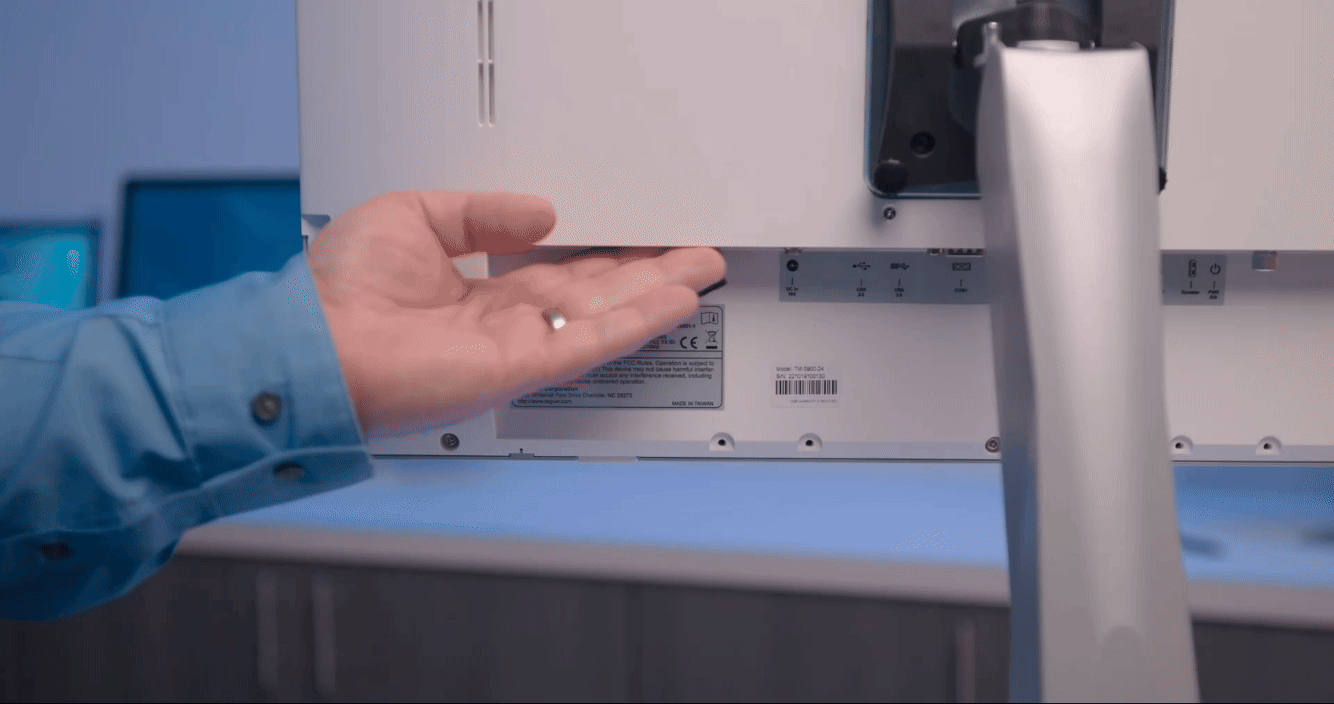
Hard drive
Many drives can be hot-swappable, including even internal and external hard drives. A computer relies on duplicate copies of data created by the hard drive to continue operating while the drive is being replaced, preventing loss or corruption of data.
What are the benefits of hot swapping?
We now know what hot swapping is, how it works, and what is capable of it. So, why do we need it? You may already have an idea of why it could be convenient, but here are several reasons hot swapping can be not just convenient, but crucial.
Uninterrupted User Experience
Imagine if, every time you wanted to use your headphones to listen to music, you had to shut down your computer, plug in the headphones, wait for the computer to power back on, then re-open any programs or browser tabs to play the music. Just imagining it is frustrating! Hot swapping allows for a significantly more convenient experience, as you can exchange devices seamlessly while you work or play.
Not having to shut down the computer also means users face no risk of losing any data or progress on any running programs. Code scripts and other automated activities can continue uninterrupted.
Safety
In the industrial and medical sectors, hot-swappable parts are the solution for optimal risk prevention and fault tolerance, in use cases like the following.
Factory and Automation
A factory of assembly lines or other manufacturing processes can encompass hundreds or thousands of moving parts. In the age of automation, many of these can be controlled by just one computer. Quality control, safety checks, and other critical processes are closely and constantly monitored. When something can go awry in a split second, it is essential to avoid system downtime during operation. Hot swapping parts means you can keep devices powered and systems up-to-date without stopping, allowing everything to keep firing on all cylinders.

Healthcare Facilities
A medical staff’s job is never done — so they need technology with just as much stamina. Devices that monitor patient’s health and vitals pick up each heartbeat, and an interruption in coverage may lead to a life-saving detail being missed. Perfusion systems literally breathe life into patients during operations and cannot afford a moment of downtime.
In mobile or remote situations, it may not always be possible to plug devices into a power source. Hot-swappable batteries are key for healthcare professionals to keep their equipment running perpetually in any environment.
In conclusion…
Hot swapping is an incredibly useful trait for your device’s components to have. As technology continues to advance, hot-swappable components will only become more common and easy to use over time. In the meantime, be sure to check whether a specific part is hot-swappable before trying to swap, as identifying factors differ for different types of items. Want an expert to ensure your device is hot swappable? Looking for an operational solution like one of these including hot swappability for your next project? Contact us today and let’s work together.
About the Authors:
Madelyn Brannan serves as the Digital Marketing Coordinator at Teguar, which presents an engaging opportunity to learn new things. She strives to help current and future customers by making them aware of the solutions that Teguar can provide. When Madelyn isn't researching things like you've just read about, they like to draw and play tabletop games.Previous Article
Oh, the Places You’ll Go: Teguar Debuts Portable Medical Display