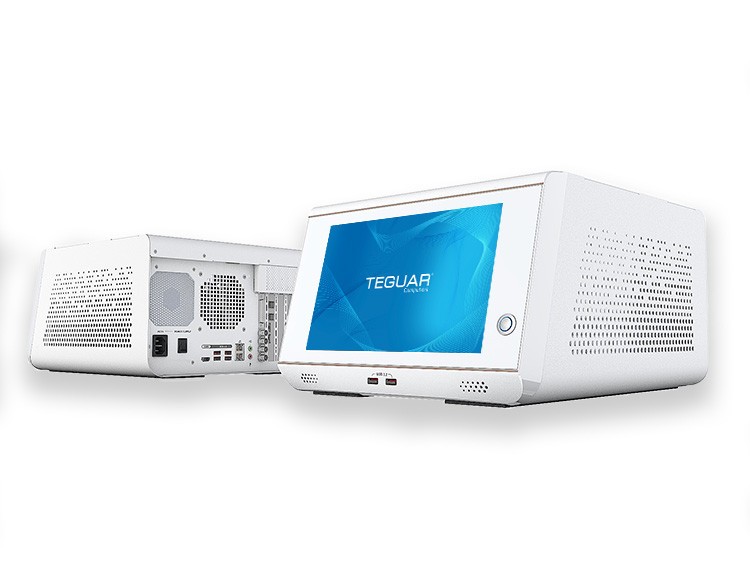Touchscreen Cleaning and Computer Cleaning
Effective Computer Cleaning Procedures
 In today’s world, the importance of maintaining clean and sanitized surfaces cannot be overstated. Touchscreen computers are ubiquitous, found in kiosks, digital signage, healthcare facilities, manufacturing plants, grocery stores, and even on our home appliances. Therefore, it is essential to implement and follow stringent cleaning procedures to ensure a hygienic environment.
In today’s world, the importance of maintaining clean and sanitized surfaces cannot be overstated. Touchscreen computers are ubiquitous, found in kiosks, digital signage, healthcare facilities, manufacturing plants, grocery stores, and even on our home appliances. Therefore, it is essential to implement and follow stringent cleaning procedures to ensure a hygienic environment.
How to Disinfect Phones, Tablets and Personal Computers
Preparation
- Unplug your device.
- Never mix cleaning chemicals (especially not bleach and ammonia/acids, as this produces a dangerous chlorine gas).
- Do not use cleaning chemicals in a poorly ventilated area.
- Read the product manual or contact the device manufacturer, if you’re unsure how to clean your device.
Technique
- Wipe or cloth – Do not use paper towels, tissues, or any abrasive cloth. While it may not seem like the cloth is scratching the touchscreen, it can create very small scratches, which build up overtime and degrade your screen. The best solution is a microfiber cloth.
- Cleaning solution – You can disinfect glass touchscreens and aluminum bezels with most household disinfecting wipes, bleach solutions, or alcohol-based cleaners. Some cleaners are too strong for non-glass touch screens and plastic bezels. See the list of cleaning solutions below, for commonly approved chemicals for different types of surfaces.
- Don’t spray the PC – You shouldn’t spray the device directly, unless it is rated IP64 or higher. IP64 is the Ingress Protection (IP) rating, which means liquids will not enter into the device. Non-IP rated devices can be damaged by direct spray.
- Disinfect your PC – Spray your cleaning solution onto your cloth. Apply light pressure to wipe down the entire touchscreen and housing. Pay close attention to crevices around the perimeter of the screen, where germs can build up.
- Done – Allow your device to air dry and wash your hands. Dispose of or wash your gloves.
Frequency
You should disinfect your devices at least once per day. If you’re using a shared device, you should disinfect it between each user. During non-flu season, once per week is appropriate. You should always disinfect your personal devices after you come into contact with a higher than normal amount of bacteria or germs, such as an airport or clinic.
How to Disinfect Industrial Computers and Fanless PCs
 Preparation
Preparation
- Unplug your device (unless you are using a computer that has been specifically designed to be cleaned while still powered on).
- Never mix cleaning chemicals (especially not bleach and ammonia/acids, as this produces a dangerous chlorine gas).
- Do not use cleaning chemicals in a poorly ventilated area.
- Read the product manual or contact the device manufacturer, if you’re unsure how to clean your device.
Technique
- Wipe or cloth – Do not use paper towels, tissues, or any abrasive cloth. While it may not seem like the cloth is scratching the touchscreen, it can create very small scratches, which build up overtime and degrade your screen. The best solution is a microfiber cloth.
- Cleaning solution – You can disinfect glass touchscreens and aluminum bezels with most household disinfecting wipes, bleach solutions, or alcohol-based cleaners. Some cleaners are too strong for non-glass touch screens and plastic bezels. See the list of cleaning solutions below, for commonly approved chemicals for different types of surfaces.
- Spray the PC or cloth – You shouldn’t spray the computer directly, unless it is rated IP64 or higher. Many industrial computers have waterproof fronts, but not backs, so you should spray disinfectant on the cloth, not the computer. Most fanless computers are fully waterproof, in which case, you can spray disinfectant directly on the computer.
- Disinfect your PC –Wipe down the entire touchscreen and housing. Pay close attention to crevices around the perimeter of the screen, where germs can build up.
- Done – Allow your device to air dry.
Frequency
Since industrial touchscreen computers are usually used frequently and by multiple users, you should disinfect the computer daily. Ideally, the computer should be disinfected between each user. You can leave disinfectant spray, wipes, and instructions next to shared workstations.
How to disinfect Antimicrobial Computers
 There are two main ways to give a computer antimicrobial properties. One is to add antimicrobial properties to polymers and other materials that resist microbial growth right into the plastic. The antimicrobial polymer is diffused into the bacterial cell wall which starts the destruction of the bacteria. The other is to add a coating to the computer that creates an inhabitable surface for microbes. Microbes include bacteria, fungi, algae, and viruses. Antimicrobial plastic decreases the amount of bacteria on the surface by 99% compared to regular plastics. Both types prevent and kill bacteria faster one way then another.
There are two main ways to give a computer antimicrobial properties. One is to add antimicrobial properties to polymers and other materials that resist microbial growth right into the plastic. The antimicrobial polymer is diffused into the bacterial cell wall which starts the destruction of the bacteria. The other is to add a coating to the computer that creates an inhabitable surface for microbes. Microbes include bacteria, fungi, algae, and viruses. Antimicrobial plastic decreases the amount of bacteria on the surface by 99% compared to regular plastics. Both types prevent and kill bacteria faster one way then another.
While it may sound like antimicrobial computers are immune to any and all germs, they’re not. Dirt and oils can sit on the surface and give microbes a place to live, and antimicrobial coatings can wear over time. So, it is important to regularly clean and disinfect antimicrobial computers.
Preparation
- Unplug your device (unless you are using a computer that has been specifically designed to be cleaned while still powered on).
- Never mix cleaning chemicals (especially not bleach and ammonia/acids, as this produces a dangerous chlorine gas).
- Do not use cleaning chemicals in a poorly ventilated area.
- Read the product manual or contact the device manufacturer, if you’re unsure how to clean your device.
Technique
- Wipe or cloth – Do not use paper towels, tissues, or any abrasive cloth. While it may not seem like the cloth is scratching the touchscreen, it can create very small scratches, which build up overtime and degrade your screen. The best solution is a microfiber cloth.
- Cleaning solution – Antimicrobial surfaces can handle stronger cleaning chemicals than regular surfaces. The vast majority of household cleaners and medical-grade cleaners can be used on these surfaces, but you should check the user manual to see what chemicals you can use on your computer. See below for a list of commonly approved chemicals for antimicrobial computers.
- Spray the PC or cloth – You shouldn’t spray the computer directly, unless it is rated IP64 or higher. Many medical computers are designed with waterproof fronts, so you can directly spray them. Don’t directly spray the computer, if it is not waterproof. Instead, spray the disinfectant onto a microfiber cloth.
- Disinfect your PC –Wipe down the entire touchscreen and housing. Many medical computers have full-flat fronts, meaning there are no crevices around the touchscreen or buttons. If your computer does not have a full-flat front, be sure to wipe down crevices and cracks, where microbes can build up.
- Done – Allow your device to air dry.
Frequency
Computers used in high traffic areas, like airport check-in terminals and ticketing kiosks, should be disinfected at least daily. Ideally the computer should be disinfected between each user. Healthcare facilities have unique cleaning procedures and you should follow the procedures of the healthcare facility.
How to disinfect Stainless Steel Computers
 Stainless steel computers are used in many different types of environments, from clean rooms to messy food production environments. How you disinfect them can vary greatly depending on use. Listed below are some common cleaning procedures that may or may not be the best procedure for your facility. You should always check the user manual or contact the manufacturer to understand how to disinfect the computer.
Stainless steel computers are used in many different types of environments, from clean rooms to messy food production environments. How you disinfect them can vary greatly depending on use. Listed below are some common cleaning procedures that may or may not be the best procedure for your facility. You should always check the user manual or contact the manufacturer to understand how to disinfect the computer.
Preparation
- Power down your computer or lock the touchscreen.
- Wear gloves.
- Read the product manual or contact the device manufacturer, if you’re unsure how to clean your device.
IP64 and IP65 rated stainless steel computers
- Before disinfecting, remove dirt or grime by rinsing the computer with soap and water.
- Spray disinfectant onto the computer (see list below of commonly approved cleaning chemicals for stainless steel computers).
- Wipe the entire computer with a microfiber cloth.
IP66 rated stainless steel computers
- Before disinfecting, remove dirt or grime by spraying the computer with soap and water. IP66 rated computers can handle high pressure water jets.
- Spray disinfectant onto the computer (see list below of commonly approved cleaning chemicals for stainless steel computers).
- Wipe the entire computer with a microfiber cloth.
IP69K rated stainless steel computers
- IP69K computers can be sterilized with high-temperature, high-pressure water jets.
- If also using cleaning chemicals, follow the steps above.
Chemicals and Cleaning Solutions
According to the CDC, the following chemicals will disinfect surfaces:
- Alcohol
- Chlorine and chlorine compounds
- Formaldehyde
- Glutaraldehyde
- Hydrogen peroxide
- Iodophors
- Ortho-phthalaldehyde (OPA)
- Peracetic acid
- Peracetic acid and hydrogen peroxide
- Phenolics
- Quaternary ammonium compounds
Disinfecting glass, aluminum and most plastics:
- Isopropyl alcohol (up to 70% solution) *note: Alcohol content must be greater than 60% to disinfect, but an alcohol solution over 70% can damage some surfaces and finishes.
- Bleach and water solution (use 1/3 cup bleach per 1 gallon of distilled water) *note: Bleach can change the color or degrade polish on an aluminum surface.
- White vinegar and water solution (10 parts distilled water to one part white vinegar)
- Chlorine and compounds (500 to 5000 ppm)
- Glutaraldehyde (2%)
- Hydrogen peroxide (3-25%)
- Ortho-phthalaldehyde (OPA) (0.55%)
- Quaternary ammonium compounds (3-15%)
Disinfecting antimicrobial plastic:
- 3M HB Quat
- Acetone
- Actichlor
- Alcohol
- Ammonium Nitrate (low concentration)
- Antigone
- Betasept
- Bleach
- Caviwipes
- Chloride
- Chlorine dioxide
- CIDEX
- Control III Disinfectant Germicide
- Dispatch Disinfectant Cleaner CLH69101
- Glutaraldehyde
- Hydrogen Peroxide
- Incidin
- Isopropyl Alcohol
- LpH se
- MikroBac
- Mikrozid
- Ortho-phthalaldehyde
- Per-acetic acid
- Peridox
- Puregreen 24 Disinfectant
- Quaternary ammonium compounds
- SDW 70C
- Sodium Hypochlorite
- SporeClear
- Trigene
- Viraguard
- Virkon
- Windex
Disinfecting stainless steel:
- 3M HB Quat
- Acetone
- Actichlor
- Alcohol
- Club Soda
- Ammonium Nitrate (low concentration)
- Antigone
- Betasept
- Bleach
- Caviwipes
- Chloride
- CIDEX
- Control III Disinfectant Germicide
- Dispatch Disinfectant Cleaner CLH69101
- Hydrochloric Acid
- Incidin
- Isopropyl Alcohol
- LpH se
- Methyl Alcohol
- MikroBac
- Mikrozid
- Mineral Spirits
- Nitric Acid
- Peridox
- Puregreen 24 Disinfectant
- SDW 70C
- Sodium Hypochlorite
- SporeClear
- Sulfuric Acid (low concentration)
- Trigene
- Vinegar
- Viraguard
- Virkon
- Windex
If you are unsure about how to disinfect your Teguar computer, contact us today.
Sources:
cdc.gov/infectioncontrol/guidelines/disinfection/disinfection-methods
journalofhospitalinfection.com
medrxiv.org
msn.com
Previous Article
Addressing Food Process Industry Hardware Needs: A Collaboration Case Study